
Christmas is coming, and that means you could be giving your non-geeky loved ones the gift of…computer security and privacy. And just think, you might be the only person grandma knows who can fix her up. What a special present! “But, give the gift of computer security?” you ask. “How?” Read on.
It has been almost two years since I started seriously locking down my cyber-life. Now, if you have geek privilege, you have rare and valuable skills that enable you to keep your data safe and private and to get your voice out there without fear of censorship. But most of us doubt our ability to do this. Most of us feel trapped. If I tell them, “get your own domain and host your own email,” they say to themselves, “Yeah right, that’ll happen. I have no idea where to begin!” And this is not at all an irrational reaction. Some of them are probably right: they do not know where to begin. Depending on the job, they might make a bunch of bad choices or just mess everything up.
If you are a geek, you might be inclined to say, “Not my problem. It’s good to be a geek!” But wait. You know the technically clueless people are talking about here? Your nontechnical parent, grandparent, sibling, or friend. On the one hand, you say you care about privacy; you do OK in that quarter. On the other hand, here are people with appalling digital hygiene habits. If you really care about privacy, then should you not care about their privacy? Why not help them out?
Example: Helping my Mom Set Up a Password Manager
My elderly mother had a significant birthday recently. For a gift, I did something I really should have done for her, and maybe others in my family, a long time ago: I installed a password manager for her.
If you are a geek, you must know about password managers. In fact, you must hand in your geek card if you do not use one on the regular. But whatever. The point is that you know the way grandma handles her passwords is completely messed up. She probably uses the same password for everything, or she took the advice of the Best Buy sales jerk who told her to write in L33tspeak, or something. Seriously, my mom was doing that.
My mom had her passwords spread across many scraps of paper as well as a badly-used iCloud/Safari/Apple Keychain system, a half-done, lame security system that Apple gives to everyone that stays within their ecosystem. She did not understand how to use the Apple system properly. Its method for generating secure passwords is not obvious, all her passwords were easily accessible via her computer password, and they were stored in iCloud—and besides, frankly, I just do not trust Apple.
So here is what I did for her birthday present:
- I installed Enpass (and paid for a lifetime subscription, ~$50) on her computer. I did the same on her phone and tablet.
- I tried transferring her passwords automatically using Apple’s export function. Just as you might expect from one of these evil Silicon Valley corporations, Apple totally screwed the feature up; as far as I could tell, it just does not work. (I couldn’t get the “export” function to get ungreyed-out. I’m sure it was all for my mom’s security and safety…) It turned out not to matter, though, because literally most of her passwords were wrong.
- So I transferred her passwords by hand, one by one, trying each one out. She only had about 40, so that was rather time consuming, but nothing like what mine would have been: I have 614 accounts according to my password manager software. Mine are nicely organized and stored, though, so no worries. For Mom, generally, I did this: I would go to a website, try logging in with the credentials stored in Mom’s Apple Keychain, and discover half the time that they did not work. Then I would use her email address to do a password reset, then generate a new, secure password with Enpass, and fill it in. (Actually, good password managers at least partially automate this process, as Enpass does.) This is gruntwork that Mom would not do. She lacks the patience or the know-how. So it’s your job, geek. Do it.
- Then, of course, I needed to give Mom access to the passwords on her phone and tablet. For that, I could have used some sort of password vault cloud storage service (like Dashlane, just for example, has). But that strikes me as insecure. So I flexed my geek muscles and created a new WebDAV folder repository for Mom, in her own folder on my NAS (this is an always-on, personal server, explained here). Of course, she has to trust me, but fortunately, she does. This functionality—the ability to save passwords to my own server via a secure protocol, rather than to some corporation’s supposedly encrypted database—is one of the main reasons I went with Enpass and did not insist on the big open source password manager, Bitwarden. Last I saw, Bitwarden did not support WebDAV. I think KeePass supports WebDAV but last I checked, KeePass just did not have very good autofill functionality, which is essential. Anyway, I made sure that all her devices were properly connected to the NAS. Now she can update the password repo from whatever device she likes, and they’re all updated at the same time and kept in sync (via the NAS).
- I also of course gave her several lessons on how to use the new tech, and promised her prompt tech support if she had any trouble with it going forward.
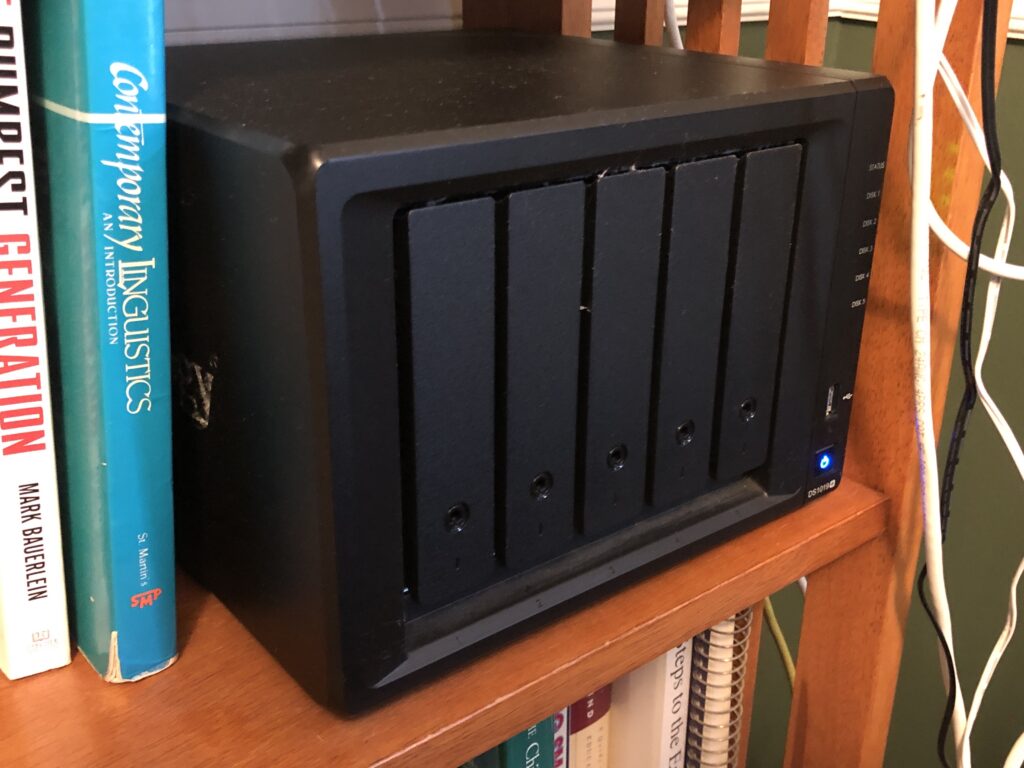
Of course, my mom could not have done anything like this on her own. You know that, I know that, and she knows that. Not only is there no shame in helping her, I got to thinking: Isn’t it my responsibility to help out my old ma with this? Of course it is. Who else would do it? It’s your job, geek!
Probably, you, too, have family members who need help locking down their passwords. They won’t do it themselves. So whose job is it? Yours.
Other Ways to Help the Folks
Of course, there are many other things you could do, for unique birthday or holiday gifts or just because you’re kind. Like what?
- Help them register a domain name.
- Help them set up a blog on the domain name.
- Help them set up email hosting, and transfer their old email, under their own domain name (or, if not that, then at least some more secure service than Gmail).
- Install Linux for them and teach them the basics. This will take longer and is riskier, perhaps. You can always start with dual-booting. Of course, you should back up stuff, and know what you’re doing, before you take risks with your family’s important stuff.
- Teach them how and when to use a VPN (cafes, airports, and hotels, mainly), and help them pick one out and install it (the last bit is really easy).
- Show them how to use Brave and DuckDuckGo…or your other preferred alternatives to Chrome and Google Search.
- Install a NAS for them, and move all their stuff off of Dropbox or external hard drives or whatever they are using. Again, this is quite a time commitment (I haven’t done this for my family…but I’ve invited them to use my NAS if they want).
Any one of these would make a great Christmas present. They’re especially good for young geeks who can’t afford to buy nice presents. This skilled labor is worth more than many nice presents!
Heck, you could even show them how to buy crypto. I did that a couple years ago. Not sure I would recommend that, but…you could.
There are other things you could help others with…and yourself, for that matter…as regards locking down your cyber-life. Be a good geek! Do it!
Leave a Reply