There are a lot of great free Bible study resources online. Since I am about to start a new two-year (but in-depth) Bible study on April 2, I thought I would give you some ideas. If you are a Bible student yourself, I hope you’ll consider joining us on Telegram for the study (20 signed up as of March 29), and share your own tricks and tips in the “Study Aids” channel.
These tools are highly digital and focused on free—not old-fashioned, except in terms of the content mentioned, which is decidedly old-fashioned. And frankly I don’t know much about Logos, eSword, and Blue Letter Bible, but I do know that many people swear by them.
BibleHub is one of my favorite Bible study sites. It has a bit of a clunky design (I’d be happy to make suggestions!), but it offers a vast amount of study resources. Some general tips for using the site:
- The search box can be used for search for anything: verses (with any book abbreviations you can think of), English, Hebrew, and Greek words, etc.
- The thing I love the most is the Interlinear tool. Just search on a version, like on “ps 82:1“, and click on the “Interlin” link toward the right side of the second line (note that these links scroll horizontally in the mobile app but not on the website; they just get hidden if your window isn’t wide enough). You’ll arrive here:
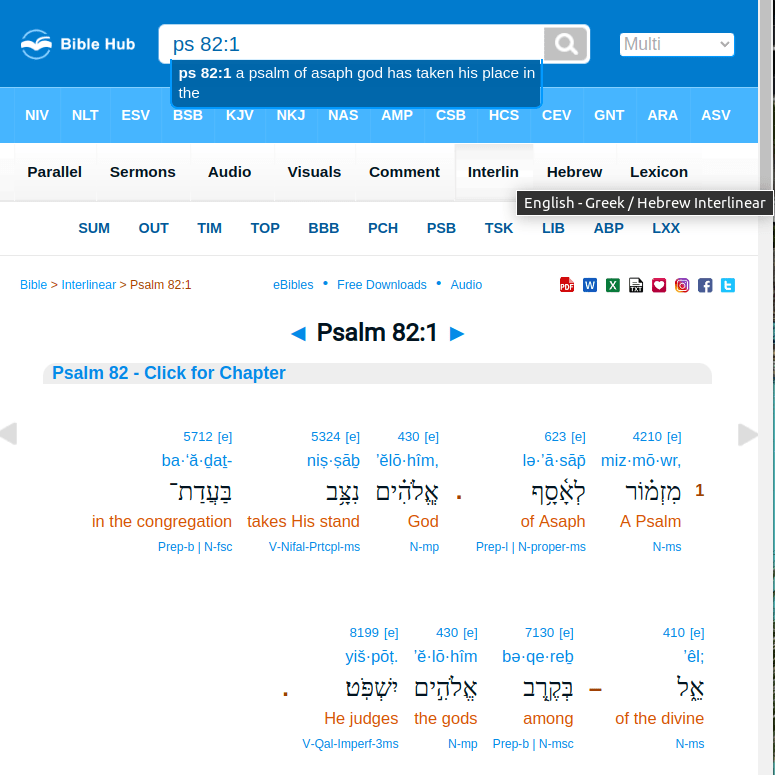
- Neat! Free! But it gets better. Click on the numbers above the Hebrew words (those are Strong’s numbers). Look at the tasty, tasty reference info you get there:
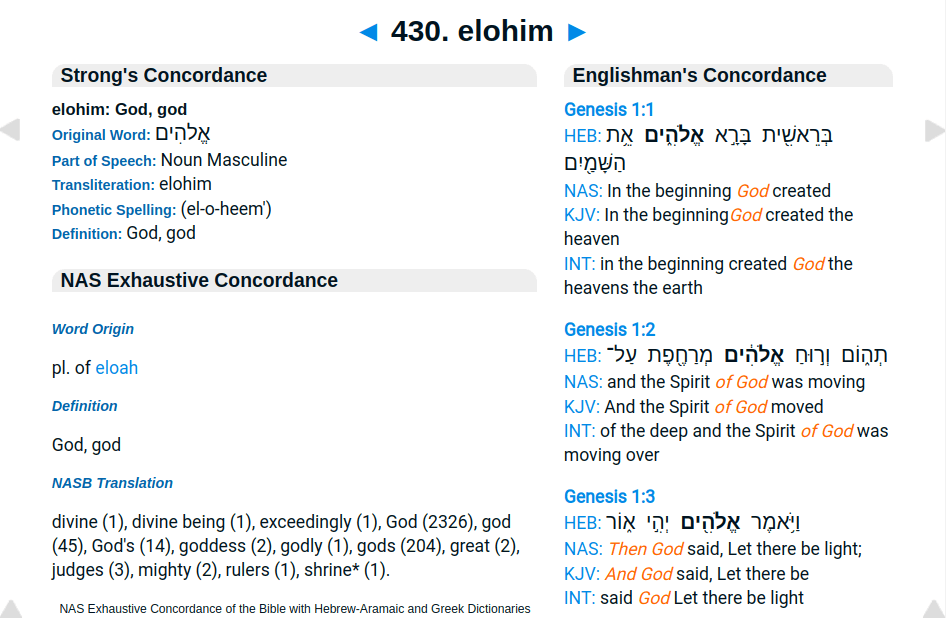
- The page goes on. Not just the definition, grammatical info, pronunciation, word origin, and how the word is translated in the NASB, but also the online free Brown-Driver-Briggs dictionary and the Hebrew (and Greek) concordance—all are awesome resources to have. The dictionaries might be old, but they’re huge and, let’s be honest, it’s kind of a plus that they weren’t compiled by critics.
- The other thing I use a lot are the literally dozens of free commentaries. To reach them, go to the middle of the second line, just to the left of “Interlin”, and click “Comment”. The more consistently useful in my experience are Ellicott and Gill, but there are a lot of second and third opinions there.
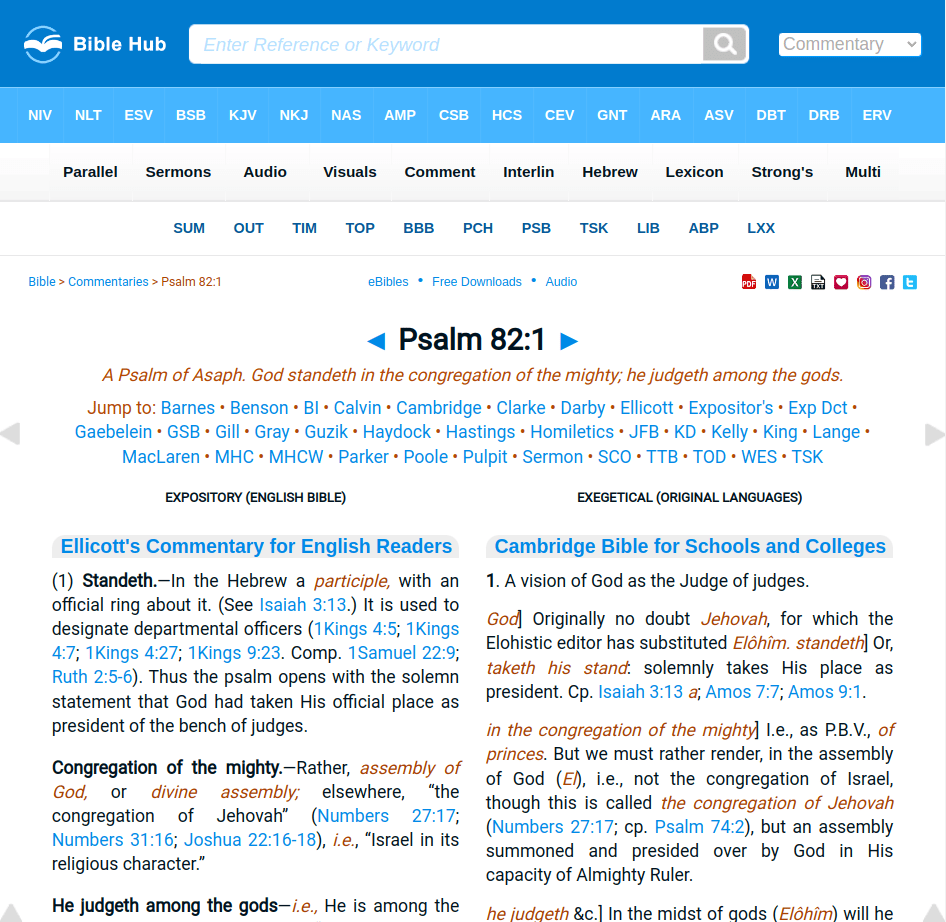
- This is also a place where you can find the Greek text of the Septuagint and an English translation of it, parallel Greek texts, and much else. You just have to hunt around for them, but everything is organized by chapter and verse, so it’s still handy.
- You can download their app, which is just mobile presentation of the website. I use it a lot.
I use my phone to read the Bible. Just as I began with back in early 2020, I am still switching back and forth between YouVersion’s “Bible” app and Tecarta’s “Bible” app. Both are remarkably good, albeit for different things:
- YouVersion excels at:
- Built-in Bible plans, which you and your friends and family can follow at the same time (but you can’t create your own, which is annoying; the group starting April 2 isn’t using this because we have an idiosyncratic reading schedule.
- Some excellent free audio readings built in and very nicely integrated with the text. I really like Max McLean’s performance of the KJV, which is the standard for all others as far as I’m concerned. Amazing that it’s free.
- The well-designed verse “compare” feature: tap verse; tap “Compare” button; tap “Edit” to add or remove translations, which are all free.
- The “image verse” feature is neat: easily make an attractive jpg out of a Bible verse + background.
- Tecarta excels at:
- Study Bible and commentary integration. The latest design update made things both easier and harder (more confusing), but it’s still good. For example, I’ll be reading along, and get confused or curious about a certain verse, and notice that the ESV has a note on it with a largish colorful button next to the verse. Tap on the button and there’s the note. Very easy: no looking at the bottom of the page constantly, and you can change the font size of the notes, too, so, avoid eyestrain. Basically, this is how you can carry around a complex study Bible like the ESV, or even many massive multi-volume commentaries, in a single app. The only problem here is that if you buy the study notes through the app, you can only view them in the app.
- Has scholarly/variant footnotes for some (not all!) versions.
- Search. Extremely well-done. Just better than YouVersion.
- Reading history. Hey Tecarta, the old design was simpler and definitely better.
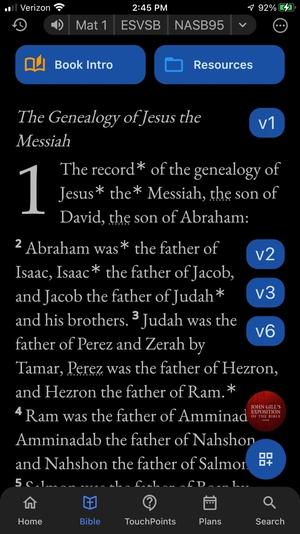
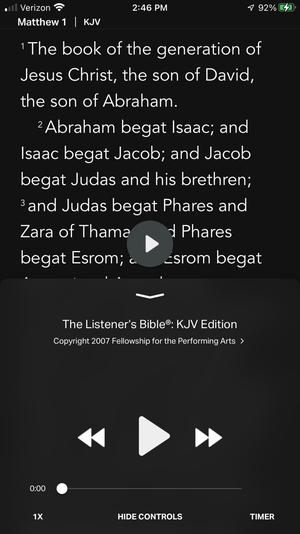
- Common advantages of both, over paper Bibles:
- Search! So handy!
- More portable; it’s everywhere your phone is.
- Change font style, font size, white or black background, etc.
- Side-by-side reading of versions, which are free and which you can switch out at will; this is useful particularly on tablets. This might be the best way to read two different versions concurrently if that’s what you’re into.
- Other items as listed above.
- Common disadvantages of both, where paper Bibles excel:
- Lack of scholarly/variant reading footnotes, or all the footnotes you might want, anyway. YouVersion has no footnotes at all, in the versions I’ve used (a few cross-references in some versions, but no scholarly apparatus). Tecarta does have footnotes, but not all versions I purchased have them. That said, Tecarta makes what notes it has a lot easier to access than the tiny print and confusing note systems of paper books.
- Of course, some people love the heft of a real book.
- And some people love to be able to highlight, underline, etc., their books. Putting notes into an app…just ain’t the same. Not as permanent, either.
If I am closely studying any particular phrase, there are many ways to compare translations, of course. But two of the nicest are as follows.
Bible Gateway gives you side-by-side translations. Suppose you are on their page for Psalm 82, KJV, and you want to compare it to several other translations you like. You can add translations by clicking the “Add parallel” button:
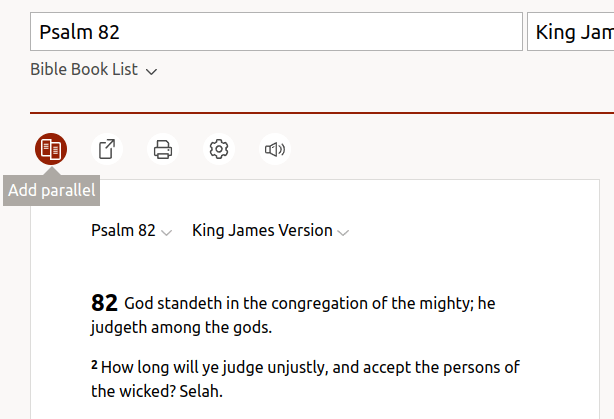
After I add several translations I use for study, I end up with something that looks like this:
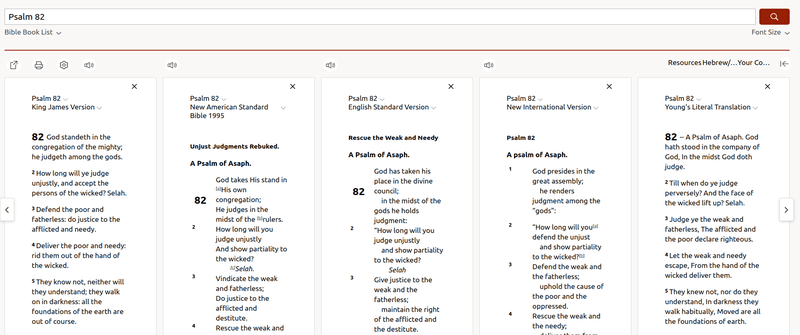
Finally, notice the structure of that URL: https://www.biblegateway.com/passage/?search=Psalm%2082&version=KJV,NASB1995,ESV,NIV,YLT . Note that they made it very nicely editable and bookmarkable; you might be able to insert, remove, and reorder translations in the address line more easily than with their UX interface.
Here are some random notes from my own Bible study practices that you might or might not find useful. (I look forward to learning from you, too.)
- How do I study the Bible in depth? In short,
- by asking hard questions on things that confuse me,
- and then answering them, first using my own brain and the English text,
- then (or at about the same time) with other translations and Interlinear tools,
- and finally by going back over my answers for a chapter while consulting study Bible notes and commentaries, which I use to correct myself and fill in important gaps.
Result? It took me almost two years to get through the book of Genesis doing this, and I wrote a lot of Q&As. I am now finishing Q&A on Matthew 1.
- I pace my house while reading the Bible on my phone. I get my steps in while getting my Bible reading in.
- I switch back and forth between a note-taking app and the Bible. By taking notes on my phone with my thumbs (or actually, my left thumb and right pointer, go figure), I make it possible to do rather in-depth Bible study anywhere.
- For a note-taking app, if you do take notes on your phone, you’ll want an app that syncs nicely with your desktop via the cloud (or via a NAS, which is what I use: I use the Synology Note app with my Synology NAS).
- When taking notes on my phone, I use Siri’s voice dictation and then edit. It does speed things up sometimes.
- I also have a number of commentaries in digital book form (in Kindle and in Apple’s Books app), not tied to the Bible reading app. That’s OK.
- There are a lot of place and tribe/nation name references in the Bible. Nobody bothered to tell me how to find out where they are. In concrete terms, here is what I recommend: (a) the maps in the ESV Study Bible are probably as good, sometimes better than, the maps in my (b) Holman Bible Atlas, which is OK but not really necessary if you have the ESV Study Bible; (c) a good Bible encyclopedia, which is an excellent way to learn what you need to know about a place, just not exactly where it is; and (d) commentaries and the ESV Study Bible (again), as long as you assiduously look up the reference the first time it appears; commentators often don’t bother repeating themselves later about where a place is, although some do, and the ESV Study Bible does. Bear in mind that scholars frequently just don’t know where certain places are, and neither maps nor other resources are quite honest about what they do and don’t know.
- For searching the enormous free, scholarly, high-quality, and faithful International Standard Bible Encyclopedia (ISBE), I search on the KSF’s own EncycloSearch. And I’m not just sayin’ that…it’s really useful and I really do use it a lot. It has all the articles plus many from other sources.
- When I read commentaries and theological books, and to proofread my own writing, when an audiobook isn’t available, I’ll often use the awesome feature built into the iPhone, “read text on screen.” I first had to enable the feature. Now all I have to do is take two fingers, place them at the top of the screen parallel to each other, and swipe down from the top. This triggers the text-to-speech feature.
- Remember that, if for your study you want to be listening to the Bible or whatever, and you might disturb someone, earbuds are your friend (or your wife’s, etc., friend).
- The above covers very little regarding issues of exegesis and other topics regarding “Bible study.” But if you want to learn more about topics connected to that, I can recommend R.C. Sproul’s Knowing Scripture and William W. Klein et al.’s Introduction to Biblical Interpretation lectures (both available in audiobook form).
Leave a Reply to Larry Sanger Cancel reply